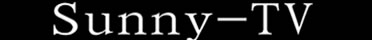Free Trial keys for basic version.
Sunny-TV: Europe’s Leading IPTV Service.
Sunny-TV offers thousands of HD channels, including sports, news, and music, across major regions like the UK, Germany, Italy, France, Spain, the Balkans, and more. It also supports various languages such as English, German, and Greek, making it accessible worldwide.
Why Choose Sunny-TV?
- Unmatched Stability: Our advanced technology prevents interruptions, even during live sports, with dynamic server allocation and a global content delivery network ensuring a seamless viewing experience.
- Diverse Content: Over 200 sports channels covering football, basketball, tennis, golf, and all major leagues ,Premier League, Serie A, La Liga, Ligue 1, Bundesliga, World Championships, etc. almost all sports programs.and events like the boxing, horse racing, road cycling, golf, NBA, World Cup, European Cup, European Champions Cup,and separate categories for religious and children’s programs as well.
- User-Friendly Interface: Intuitive navigation and categorized channels make finding your favorite content effortless.
- Wide Compatibility: Works perfectly on smartphones, providing the convenience of IPTV anywhere, without the need for cable or satellite, and at a fraction of the cost.
Try Sunny-TV today, and discover why it’s the IPTV of choice for millions!
How to use IPTV on your phone or TVBOX?
---Quick tutorial---
1.Register an account to view the activation code in the order.

Click the 'My Account' --‘Register’ link at the top of their website.Under ‘Register Account’, enter your information.Look at the example image above,The red asterisks where info must be entered. Note: Make sure you entered your correct email address. Create a password,remember it, and save it somewhere. You will be needing both to sign in to your Account when ready to renew your subscription or need your order info, activation code.
2.Log in to your account ,download a application installer and install it in your device,then click the free trial link to get a active keys on the homepage.

It is recommended to choose the premium version. It has a 7-day playback function and can give you a better experience.
3.Click "Add to cart(5)" and click "check out(7)" on the shopping cart in the upper right corner(6).
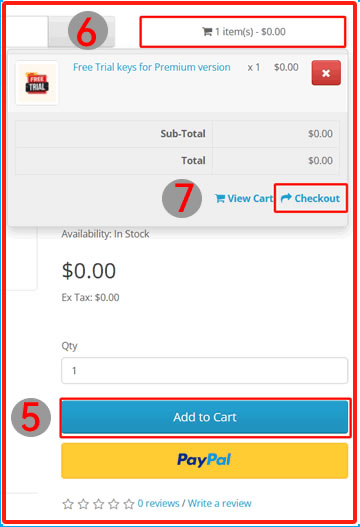
4.Choose a free payment method.
On the checkout page, fill in your billing address and other information, then select "free check out" in the payment methodand check the "i have read and agree to the Terms&conditions" option.
5.After the checkout is completed, check your activation code in My Account and My Order History.
Click the eye button at the end of your order.
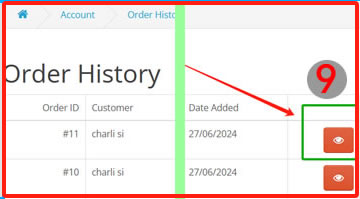
Find your activation code in the order details.
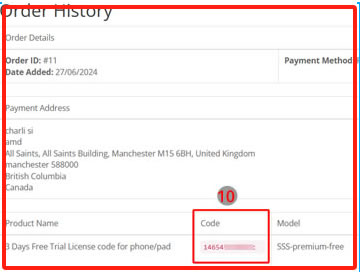
6.Fill in the activation code into the area on the application interface where you are asked to fill in the activation code.
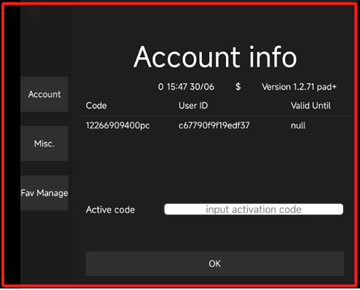
And then you can directly watch the live channel and VOD.
-----------------------------end------------------------
Free Trial keys for Premium version
- Product Code: SSS-premium-free
- Availability: In Stock
-
0.00€
- Ex Tax: 0.00€